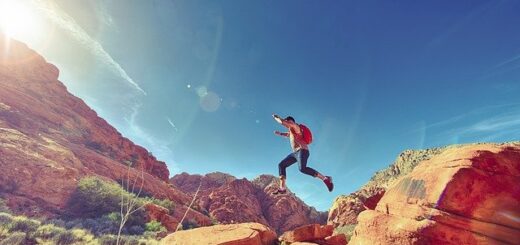How to setup Google Flights Tracking Alerts
Google Flights is a fantastic online booking service offering real-time information on flights, airports, and airlines worldwide. One of the most impressive features of this service is setting up tracking alerts for your flights.
With Google Flights Tracking, you can stay up-to-date with all the latest changes in prices and schedules for your upcoming flights. We’ll explore how to setup Google Flights Tracking Alerts in this Guide to Using Google Flights.
Let’s dive into the complete guide on Google Flights tracking alerts.

What are Google Flights Alerts?
Google Flights Alerts are a feature that allows you to track changes in flight prices for specific routes and receive notifications when prices drop or rise. These alerts can be set up for one-way, roundtrip, or multi-city flights and customized based on preferred dates, destinations, and airlines.
To set up Google alerts for flights, you can search for a specific route and select the “Track Prices” button. You can enter the email address or turn on push notifications to receive alerts about any flight price changes. You can also view a chart of price fluctuations over time, which can help determine the best time to book a flight.
Flights alerts Google can benefit travelers who are flexible with their travel plans and looking for the best flight deal. You can quickly take advantage of discounted tickets and save money on your travels by being notified of price drops.
Google Flights Alerts is a powerful feature for booking affordable flights quickly and efficiently. You can find fantastic deals and save on travel expenses.
How to Setup Google Flights Tracking Alerts?
Go to Google.com Flights
The first step in setting up your tracking google flights alerts is to visit the Google Flights website. Once you are on the Google Flights homepage, you can enter your travel details in the search box.
Enter Your Travel Details
Enter the details of your trip, such as your departure city, destination, travel dates, and the number of passengers. Once you have entered all the required information, click the “Search” button.
Select Your Flight
After entering your travel details, Google Flights will display a list of available flights that match your search criteria. You can compare the prices of different flights and choose the one that suits your budget and schedule the best.
Track Your Flight Prices
To start tracking your flight prices, click the “Track Prices” button next to the flight you want to track. You can also set up alerts to receive flight price change notifications.
Set Up Alerts
To set up alerts for your tracked flights, click the “Save” button next to your flight. Google Flights will then ask if you want to receive email or push notifications on your mobile device.
Check Your Alerts
Once you have set up your alerts, you can check them by going to the “Tracked Flight Prices” section of the Google Flights website. Here, you can view all the flights you track and see any price changes.
Benefits of Google Flights Tracking Alerts
Stay informed about price changes
Google Flights tracker helps you stay informed about any changes in flight prices for your chosen route. Flight prices can fluctuate and are dynamic, and it can be tricky to track these changes manually. However, with Google Flights tracking alerts, you will receive notifications whenever the price for a specific flight you are tracking changes. You can stay on top of any price drops or increases and book your flight at the most optimal time to save money.
Set up alerts for multiple routes
Setting up alerts for various routes can effectively compare prices and choose the cost-effective option for your travel plans. By doing so, you can receive notifications whenever there are changes in the pricing of the selected routes, allowing you to make informed decisions about when to book your tickets.
It can help you save money on your travels, as you can take advantage of any price drops or promotions that may become available. Tracking multiple routes can provide you with a wider range of options, giving you more flexibility regarding departure dates, times, and destinations. Setting up alerts for various routes can be valuable for travelers looking to save money and find the best possible trip options.
Receive notifications
Google Flights offers a convenient feature that allows you to receive notifications whenever a specific flight’s price changes. Setting up these notifications lets you stay informed about pricing fluctuations without constantly checking the prices. It is beneficial for travelers who are on a tight budget or looking for the best possible deals. With Google Flight’s notification system, you can be the first to know when there are price drops or special promotions, allowing you to get the best deals.
Customized alerts
With customized alerts, you can tailor your flight search notifications to fit your specific travel needs. By setting specific dates and preferred airlines, you can receive updates on price changes and promotions that align with your travel plans.
This way, you can stay informed on the best deals for your desired itinerary without constantly monitoring the prices. You can also filter by seat types and other relevant factors to find the perfect flight at the right price. With these customizable alerts, catching the best deals and making informed decisions when booking your flights is easier than ever.
Find hidden deals
Google Flights tracking alerts provide notifications regarding price changes on a flight. Using this feature, you can receive alerts whenever significant fluctuations occur. With this information, you can make informed decisions about when to book your flights and save a lot of money.
Save time
Google Flights tracking alerts can save you time and effort by automating checking flight prices. Instead of manually searching for flights and monitoring their prices, Google Flights tracking alerts keep an eye on the flights and send notifications when the price changes.
Plan ahead
Planning ahead is crucial to any successful trip; tracking flight prices in advance can help you do that. Using tracking flights Google alerts, you can monitor the cost of your desired flights and plan your trips accordingly, allowing you to budget and save money.
Easy to use
Google Flights tracking alerts are designed to be user-friendly, making it incredibly easy for anyone to set up and use them effectively. Even if you’re not tech-savvy, you can quickly navigate through the website or mobile app and find the option to set up tracking alerts based on specific flights, routes, and dates.
Compare prices
Google Flights tracking alerts allow you to compare prices for flights and airlines effortlessly, enabling you to make informed decisions and buy air tickets at the most reasonable price. By setting up a price alert for a specific flight, you can monitor its fluctuations in price over time and get notified when it drops to your desired budget. This way, you can compare prices across various airlines, routes, and dates to find the best deal for your travel plans.
Tips for Using Google Flights Tracking
Use the Explore Feature
Google Flights Explore is a remarkable feature that allows travelers to broaden their horizons and discover new destinations. You can search for flights by destination, travel dates, and budget using explore google flights. Google Flights Explore provides an interactive map showing different travel destinations across the globe.
Track Multiple Flights
Google Flights help you track multiple flights simultaneously, which can be extremely beneficial if you are considering various flight options for your upcoming trip. Using Google Flights Tracking, you can keep an eye on the price changes of several flights simultaneously, making it easier to decide which flight to book.
Additionally, this feature allows you to receive notifications when there are significant changes in the price or schedule of the flights. Tracking multiple flights using Google Flights can save you time and ensure you get the best possible deal for your travel plans.
Set Up Price Alerts
You can set up price alerts for entire routes with Google Flights Tracking. This feature is useful if you’re flexible with your travel plans and looking for the best flight deals. By setting up a price alert, you’ll receive notifications whenever the price drops on a particular route, regardless of the flight.
You can keep an eye on multiple flights for a specific route and book one that suits your needs and budget. It helps you plan your travel itinerary more efficiently. With the help of Google Flights Tracking and price alerts, you can be sure to get the most affordable flights for your trip without constantly checking for updates manually.
Be Flexible with Dates and Destinations
With Google Flights Explore, you can easily search for flights based on your budget and travel preferences. One of the most useful features of Google Flights is the Price Alerts and Trend option, which allows you to track prices for specific flights or destinations over time. By setting up a price alert, you’ll receive notifications whenever the price of a flight drops or increases, helping you to make more informed decisions about when to book your travel.
Book Quickly
Booking quickly can save you a lot of money, especially if you’re flexible with travel dates because airlines and hotels often offer discounted rates for early bookings. By taking advantage of these discounts, you can secure a lower price for your trip, which can add up to significant savings. Also, last-minute bookings are expensive, so booking quickly can help you avoid higher prices.
Final Thoughts on Google Flights Alerts
Setting up Google Flights tracking alerts is an effective way to track flight prices, compare different airlines and get the best deals possible. This Google Flights guide helps you easily navigate the interface and set up alerts for your preferred flights.
With Google Flights help, you can explore Google Flights and use the Google Flights tracker to monitor flight prices, saving you time and money.
Check out our other travel guides to get more such important information.